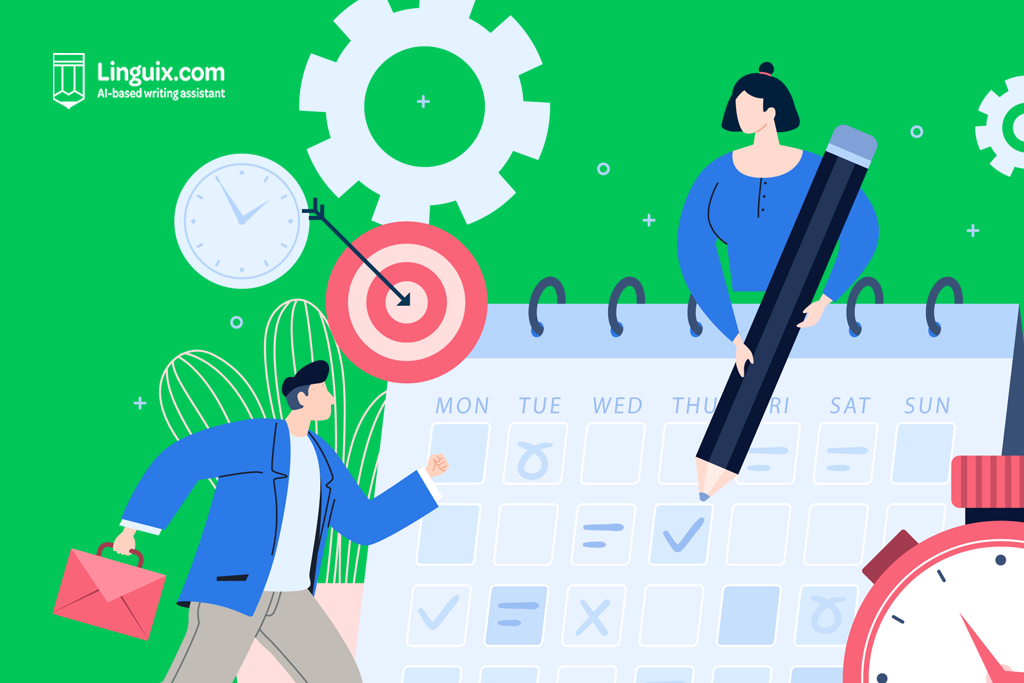
These are strange and difficult times. The reality for many of us is now working from home when, perhaps, that is not our usual approach to work. That means a steep learning curve for employees and employers alike.
But as more and more people have begun working remotely over the years, the market has sought to provide the tools that facilitate more efficient and effective remote working practices. As a result, there are an abundance of tools on the market that can truly assist this approach to perform your job, whether you’re seasoned at it, or if you are embracing it for the first time.
Here are the tools you need to know:
Zoom, for your video conferencing needs
Even though you are working remotely, it’s still nice (and sometimes essential) to get a bit of face time with colleagues and/or clients. Zoom is a tool that facilitates both intimate and larger meetings and comes with a plethora of features including the ability to share screens, use shared whiteboards and perform remote screen control options. The quality of the connection is usually great, and Zoom enables you to create individual meeting URLs that you can schedule and share in synchronization with third-party options such as Google Calendar.
Slack, for messaging
Slack is a great tool for sharing communications and content within teams and specific groups within companies or between collaborative organizations. Tailor your groups as you require, and take advantage of Slack’s instant-messaging service, full of gifs and emojis akin to WhatsApp. This great collaboration hub can also be used to pin messages and track documents and tasks, so it’s an all-in-one place for in-company teams to work from, particularly when that team is dispersed remotely.
Formstack, for data management
For many of your data management needs, Formstack is a great option. With it you can collect the relevant information connected to an array of online forms, helping to measure analytics connected to recruitment practices, attendance, engagement, and payments, among many others.
Linguix, for producing accurate written content
Linguix’s tool is an AI-powered writing assistant that greatly helps in producing high quality written content. Along with the sophisticated grammar, style and vocabulary/spelling checker is Linguix’s array of useful templates, suited to both work and study. The dictionary tool allows you to easily find definitions and synonyms for any word you read online, ensuring a learning experience at the same time.
Linguix’s tool is available as an extension for Google Chrome or Mozilla Firefox, and the Premium version offers an even more extensive array of checks. The Linguix web app provides audience-specific corrections and access to stats and readability scores to further improve your writing.
Hubspot, for marketing, sales and customer service needs
Okay, so Hubspot is not necessarily a remote working tool, because it is used by many companies as an automation system for all of their inbound marketing needs, from social media marketing to content creation and management, and from SEO considerations to web analytics. It can also be used as the place to store all company contacts, both internal and external, and so if you are now working as a remote tool, it truly adds value.
Dropbox, for filesharing
When working remotely, filesharing is one of the most fundamental considerations. Dropbox is perhaps the most well-known and among the simplest-to-use filesharing tools, especially if you don’t need the full G suite offering. Dropbox Office is a slightly more comprehensive option, but the free account is a good place to start.
Todoist, for self and team organization
Todoist is really a simple and smart to-do list tool (as the name would suggest), but when working remotely, it can easily operate as your project management system too. Timeframes, due dates, priority levels, and ownership can all be attributed using Todoist and shared between remote teams, so whether you are working individually, or collaboratively as part of a group, this is a great (and simple) PM tool to use. It dovetails nicely with your personal activities too.
For more on working from home, how to be productive and tool to use, check out this Remote Playbook.


