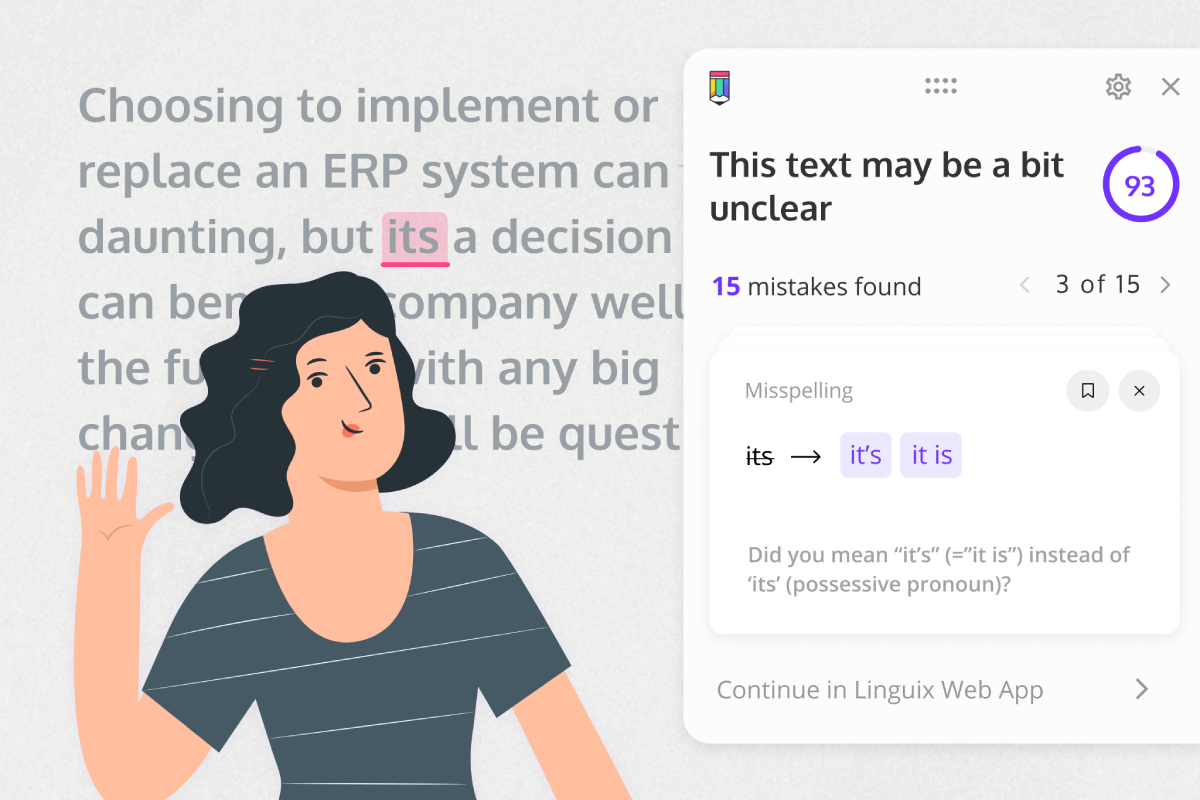
When you write long-reads or work on big documents with the grammar checker enabled, there might be dozens of alerts. With most writing assistants, it is completely impossible to understand, which mistake and where is located in the text. You will have to spend lots of time reviewing each underlined word one be one. Not a good user experience!
This is why we here at Linguix developed a tool called Mini helper. A handy small feature is working as a part of Linguix Browser Extension and instantly shows you your readability scores plus cards with explanations for every mistake in your text. More importantly, Mini helper has a built-in navigation that allows you to easily switch between alerts to review them faster.
How it works
Everything is super-duper easy:
- Type your text.
- Hover over the red circle with the number of mistakes.
- Click it to launch the mini helper.
Now, you can easily switch between alerts within the text, review suggested edits using cards, and apply corrections.
You will save tons of time using this small feature! It is already available for our Chrome and Firefox users, Edge is soon to come!
Let us know what you think!
Have questions about the browser extension or Premium access? Found some bugs? Tweet us or ping us at [email protected] to provide feedback or ask for help.


